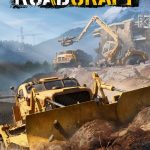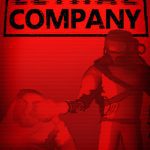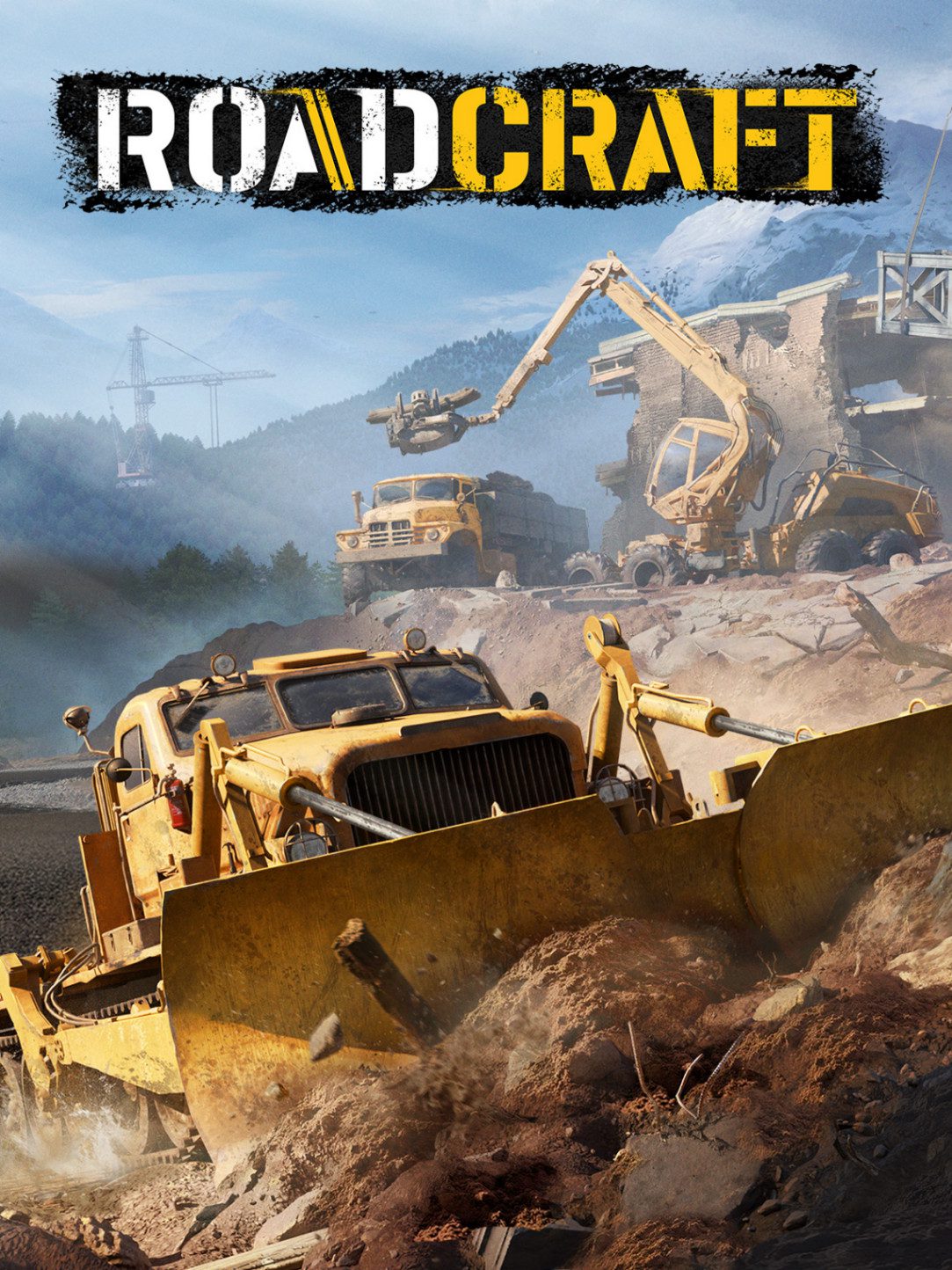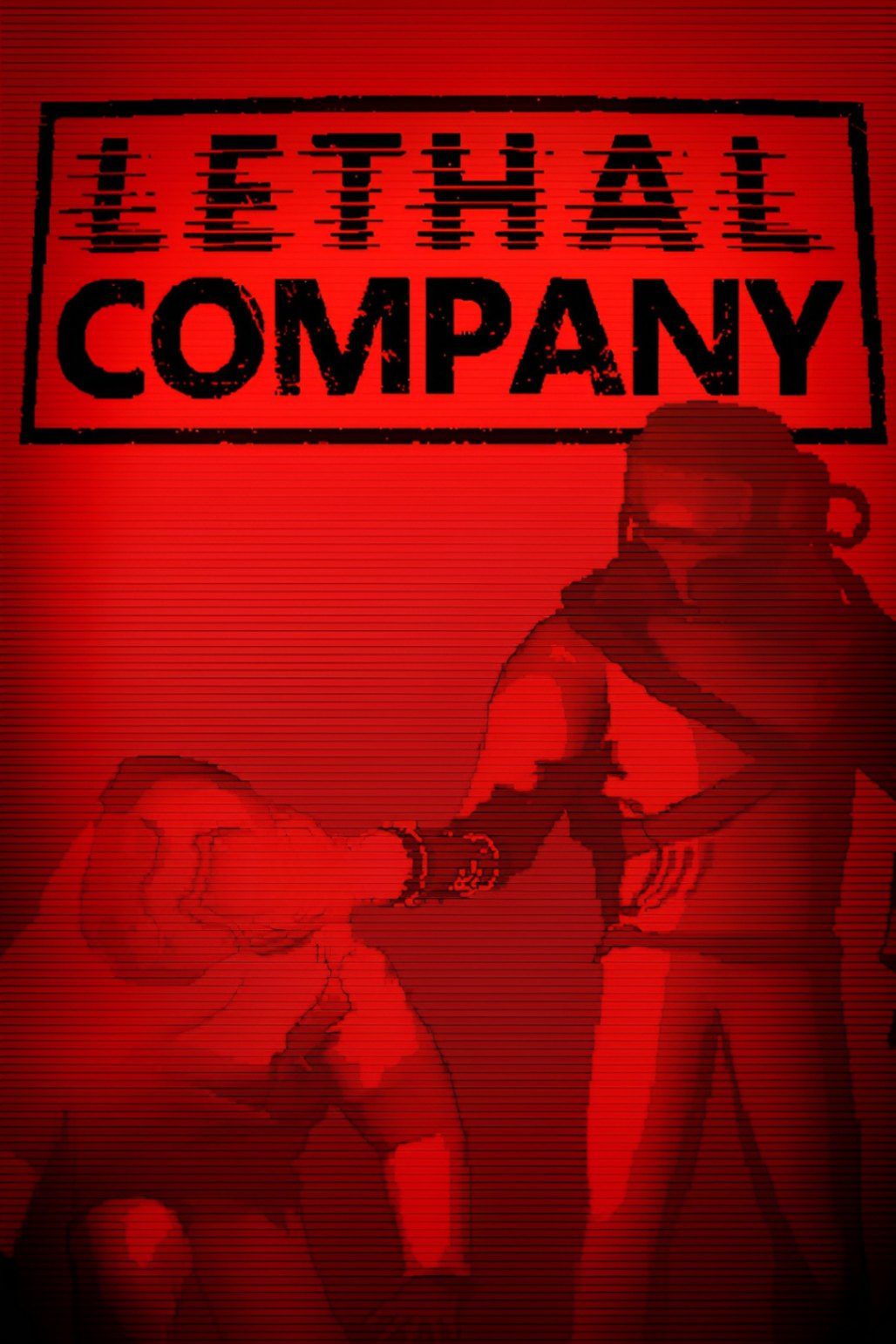Key Highlights
- The Sim 3 is a virtual life simulator game that offers endless possibilities and allows players to create and control their own virtual world.
- The game features an open town, where players can freely explore and interact with other Sims, creating a real sense of community.
- The Sims 3 introduces new customization tools, allowing to create unique and personalized characters and homes.
- With expanded gameplay features and goals, The Sims 3 offers a more immersive and rewarding experience for players.
- The game has received positive reviews for its engaging gameplay, improved graphics, and the ability to create and shape your own virtual world.
- The Sim 3 also offers expansion packs and stuff packs, which add new features, locations, and items to enhance gameplay even further.
Introduction
Welcome to The Sim 3, a virtual world where you can create and control your own characters and homes, and dive into a captivating simulation experience. Whether you’re a long-time fan of The Sims franchise or new to the game, The Sims 3 offers a wealth of features and gameplay elements that will keep you entertained for hours on end.
In The Sims 3, you have the power to shape the lives of your virtual characters, known as Sims. You can create unique personalities for your Sims, choose their appearance, and customize their homes to create the perfect virtual world. With endless possibilities and a wide range of gameplay options, The Sims 3 allows you to live out your wildest dreams and create the life you’ve always wanted.
Overview of The Sim 3
The Sim 3 is a popular video game developed by Maxis and published by Electronic Arts. It is the third installment in The Sims series and was released on June 2, 2009. The game is available on various platforms, including PC, Mac OS X, Xbox 360, PlayStation 3, and Nintendo DS.
The Sims 3 is a base that offers players the opportunity to create and control virtual characters, known as Sims, in a simulated world. The game focuses on the day-to-day activities and lives of these virtual characters, allowing players to guide their Sims through various tasks and experiences.
One of the key highlights of The Sims 3 is its improved graphics and realistic gameplay. The game features a new open town, where players can freely explore and interact with other Sims. This creates a sense of community and adds depth to the gameplay experience. The Sims 3 also introduces new customization options, allowing players to create unique and personalized characters and homes.
The Evolution from The Sims 2 to The Sims 3
The Sims 3 builds upon the foundation set by its predecessor, The Sims 2, and introduces several key enhancements. One of the major changes is the introduction of an open town, which allows players to freely explore and interact with other Sims in a seamless and immersive environment.
Another significant improvement is the addition of personality traits for Sims. In The Sims 2, Sims had predetermined personality attributes, but in The Sims 3, players have the ability to customize their Sims’ personality traits. This adds depth to the gameplay and allows for more personalized storytelling.
Overall, The Sims 3 offers a more immersive and dynamic experience compared to its predecessor, with improved graphics, enhanced customization options, and a more open and interconnected world for players to explore.
Key Features That Set The Sim 3 Apart
One of the key features that sets The Sim 3 apart from its predecessors is the ability to create custom content. Players can create and share their own custom content, such as clothing, furniture, and mods, adding even more variety and personalization to the game.
Another standout feature is the integration of an EA account, which allows players to connect with other Sims players online. This online connectivity opens up a whole new world of social interactions and community building.
Additionally, The Sims 3 introduces personality traits for Sims, allowing players to customize their characters’ personalities and behaviors. This adds depth and realism to the gameplay, as Sims will have unique traits that influence their actions and interactions with others.
Overall, these key features enhance the gameplay experience, making The Sims 3 a rich and immersive virtual world to explore and create in.

Getting Started with The Sims 3
Getting started with The Sims 3 is easy. Simply choose your platform of choice, whether it’s PC, Mac, or console, and install the base game. Once installed, you can create your first Sim, customizing their appearance, personality traits, and even their life goals.
From there, you can start playing and guiding your Sim through their daily activities. Whether it’s finding a job, building relationships with other Sims, or pursuing hobbies and interests, there is always something to do in The Sims 3.
System Requirements and Installation Guide
Before diving into The Sim 3, it’s important to make sure your computer or console meets the minimum system requirements. For PC, you’ll need a Windows XP, Vista, or 7 operating system, along with a 2.4 GHz processor and 1.5 GB of RAM. Mac users will need at least Mac OS X 10.5.7 or later, a 2.4 GHz processor, and 2 GB of RAM.
To install The Sims 3, simply insert the game disk into your computer or console and follow the on-screen instructions. If you prefer, you can also purchase and download the game digitally from online platforms such as Origin or Steam.
Once installed, you’re ready to start creating your virtual world and guiding your Sims through their lives.
Tips for First-Time Players
If you’re new to The Sims 3, here are a few tips to help you get started:
- Get the Starter Pack: Consider purchasing The Sims 3 Starter Pack, which includes the base game and two expansion packs. This will give you access to additional features and content right from the start.
- Customize your Sims: Take advantage of the Create-A-Sim (CAS) feature to create unique and personalized Sims. Experiment with different hairstyles, clothing, and accessories to make your Sims stand out.
- Explore Gardening: Try your hand at gardening, as it can be a rewarding and profitable activity in the game. Plant and care for various crops to earn extra simoleons and enhance your Sims’ lives.
Remember, The Sims 3 is a game of endless possibilities, so don’t be afraid to explore and experiment with different gameplay options and strategies.

Exploring the World of The Sims 3
One of the joys of playing The Sim 3 is the ability to explore and immerse yourself in a rich and vibrant virtual world. From the bustling city streets to the serene countryside, there are countless locations and neighborhoods to discover.
Take your Sims on a tour through the different neighborhoods, each with its own unique charm and character. Visit parks, beaches, and community lots to interact with other Sims and engage in various activities.
The world of The Sims 3 is yours to explore and enjoy, so go ahead and get lost in its endless possibilities.
A Tour Through The Sims 3 Neighborhoods
The Sim 3 offers a variety of neighborhoods for players to explore and build their virtual lives in. Each neighborhood has its own distinct style and features, offering a unique experience for players.
- Sunset Valley: The default neighborhood in The Sims 3, Sunset Valley is a picturesque suburban town with a mix of residential and community lots. It offers a range of activities and venues for Sims to enjoy.
- Riverview: A downloadable neighborhood, Riverview is set in a rural and scenic location with a river running through it. It provides a more laid-back and nature-inspired setting for players.
- Bridgeport: A bustling city neighborhood, Bridgeport is the perfect place for Sims who crave the excitement of city life. It offers a vibrant nightlife, high-rise apartments, and plenty of career opportunities.
These are just a few examples of the neighborhoods available in The Sims 3. Each neighborhood has its own unique charm and offers a range of activities for Sims to enjoy.
Unique Aspects of The Sims 3 Gameplay
The Sim 3 offers a unique gameplay experience that sets it apart from other simulation games. One of the key aspects is the focus on individual Sim personalities and traits. Each Sim has a set of personality traits that influence their behavior, relationships, and goals.
Additionally, The Sims 3 offers a dynamic and immersive gameplay experience. Sims have their own wants and needs, and players must guide them through various activities and tasks to fulfill these needs. Whether it’s finding a job, building relationships, or pursuing hobbies, there is always something to do in The Sims 3.
Overall, the combination of unique Sim personalities and immersive gameplay make The Sims 3 a captivating and engaging virtual world to explore and create in.
Building Your Dream Home in The Sims 3
In The Sim 3, building your dream home is an exciting and creative process. Whether you prefer a cozy cottage or a modern mansion, the game allows you to design and customize every aspect of your Sims’ homes.
Use the Build and Buy modes to select and place various furniture, decorations, and architectural elements. Experiment with different layouts, styles, and color schemes to create a home that reflects your Sims’ personalities and preferences.
With the wide range of options and customization tools available, building your dream home in The Sims 3 is a rewarding and enjoyable experience.
Mastering the Build and Buy Modes
The Sim 3 offers two main modes for building and furnishing your Sims’ homes: Build mode and Buy mode.
In Build mode, you can design and construct the physical structure of your home. This includes placing walls, floors, roofs, and other architectural elements. Use the various tools and options to create different room layouts, add windows and doors, and customize the exterior of your home.
In Buy mode, you can furnish and decorate your Sims’ home. Browse through the extensive catalog of furniture, appliances, decorations, and landscaping items to find the perfect items for your home. Use your simoleons, the in-game currency, to purchase and place these items in your home.
Mastering the Build and Buy modes takes practice and creativity. Experiment with different design ideas and styles to create a home that suits your Sims’ needs and reflects their personalities.
Creative Ideas for Home Design
When designing your Sims’ home in The Sims 3, the possibilities are endless. Here are a few creative ideas to inspire your home design:
- Create a themed room: Design a room based on a specific theme, such as a beach-inspired bedroom or a futuristic living room. Use custom content and accessories to enhance the theme.
- Outdoor oasis: Transform your backyard into a relaxing outdoor oasis with a swimming pool, patio furniture, and lush landscaping.
- Personalized spaces: Create unique and personalized spaces for each Sim in your household. Add special touches, such as a reading nook, a hobby corner, or a home office.
Remember to have fun and let your creativity shine when designing your Sims’ home. The Sims 3 offers a wide range of options and customization tools, allowing you to create a home that is truly one-of-a-kind.

The Sims 3 Expansion Packs and Stuff Packs
The Sim 3 offers a variety of expansion packs and stuff packs that add new features, locations, and items to enhance gameplay even further. These packs provide additional content and gameplay options for players to explore and enjoy.
Expansion packs introduce new gameplay elements and settings, such as new careers, skills, and neighborhoods. Stuff packs, on the other hand, focus on adding new items, clothing, and accessories for your Sims.
Whether you’re looking to expand your Sims’ world or add new items and customization options, the expansion packs and stuff packs offer something for every player.
An Overview of Available Packs
The Sim 3 offers a wide range of expansion packs and stuff packs, each adding new features and content to enhance gameplay. Here is an overview of some of the available packs:
- Expansion Packs: The Sims 3 offers several expansion packs, including World Adventures, Ambitions, Late Night, Generations, and Showtime. These packs introduce new gameplay elements, careers, neighborhoods, and activities for your Sims to enjoy.
- Stuff Packs: Stuff packs focus on adding new items, clothing, and accessories to The Sims 3. Some popular stuff packs include High-End Loft Stuff, Outdoor Living Stuff, and Master Suite Stuff.
Each pack offers its own unique content and gameplay options, allowing players to customize and expand their Sims’ world in new and exciting ways.
Must-Have Packs for Enhanced Gameplay
With so many expansion packs and stuff packs available for The Sims 3, it can be overwhelming to decide which ones to get. Here are a few must-have packs for enhanced gameplay:
- Showtime: This expansion pack introduces new career options for your Sims, including becoming a singer, magician, or acrobat. It also allows your Sims to perform on stage and interact with other performers.
- Late Night: This expansion pack adds a vibrant nightlife scene to The Sims 3, with new venues, activities, and social interactions for your Sims to enjoy.
- Seasons: This expansion pack brings the changing seasons to The Sims 3, with new weather effects, holidays, and seasonal activities.
These packs offer new gameplay elements and features that can greatly enhance your Sims’ lives and add depth to your gameplay experience.
Customization and Mods
Customization and mods play a significant role in The Sims 3, allowing players to personalize their gameplay experience even further. From custom content to mods, there are various options available to enhance and customize your Sims’ world.
How to Customize Your Sims and Their World
Customization is a key aspect of The Sims 3, allowing players to personalize their Sims and their world. Here are a few ways to customize your Sims and their world:
- Custom Content: Use custom content created by other players to add new hairstyles, clothing, furniture, and more to your game. Browse online communities and websites to find a wide range of custom content options.
- Hair Color: Experiment with different hair colors and styles to create unique and personalized looks for your Sims.
- Mods: Explore the world of mods, which are user-created modifications that can enhance gameplay, add new features, or change certain aspects of the game.
These customization options allow you to create a Sims experience that is unique and tailored to your preferences.
The Best Mods for The Sims 3 and How to Install Them
There are countless mods available for The Sim 3, offering new features, gameplay enhancements, and customization options. Here are a few popular mods and tips for installing them:
- NRaas Mods: The NRaas suite of mods is highly recommended, as they provide a wide range of gameplay enhancements and fixes. These mods can be downloaded from the NRaas website and installed by following the provided instructions.
- Custom Content Mods: Explore websites and online communities dedicated to The Sims 3 modding to find a wide range of custom content mods. Download the mods and follow the installation instructions provided by the creators.
Remember to always download mods from trusted sources and follow the installation instructions carefully to ensure compatibility and avoid any issues with your game.

Troubleshooting Common Issues in The Sims 3
While The Sim 3 is an immersive and enjoyable game, players may encounter certain issues or bugs. Here are a few common issues and tips for troubleshooting them.
Fixing Bugs and Glitches
Bugs and glitches can sometimes occur in The Sims 3, impacting gameplay and causing frustration. Here are a few tips for fixing bugs and glitches:
- Install Patches: Electronic Arts regularly releases patches and updates to address bugs and improve game performance. Make sure to keep your game up to date by installing the latest patches.
- Clear Cache Files: Clearing your game’s cache files can help resolve certain issues and improve game performance. Follow the instructions provided by Electronic Arts on how to clear cache files for The Sims 3.
If you encounter persistent bugs or glitches, you may need to seek support from Electronic Arts or consult online forums and communities dedicated to The Sims 3 for additional troubleshooting steps.
Improving Game Performance on Your PC
If you’re experiencing performance issues while playing The Sims 3 on your PC, here are a few tips to improve game performance:
- Update Graphics Drivers: Make sure your graphics drivers are up to date. Outdated drivers can cause performance issues and graphical glitches.
- Adjust Graphics Settings: Lowering certain graphics settings, such as draw distance and texture quality, can help improve performance on lower-end PCs.
- Close Background Programs: Close any unnecessary programs running in the background to free up system resources and improve game performance.
By following these tips, you can optimize your PC’s performance and enjoy a smoother gameplay experience in The Sims 3.

Conclusion
In conclusion, diving into The Sim 3 offers a world of endless possibilities and creative freedom. From building dream homes to exploring vibrant neighborhoods, this game is a true escape into a virtual realm where your imagination knows no bounds. With its unique features and expansion packs, you can truly customize your experience and make it your own. Troubleshooting common issues and exploring customization options add depth to the gameplay. So, if you’re ready to embark on an exciting journey filled with endless creativity, The Sims 3 is waiting for you to create your virtual world!
Frequently Asked Questions
Can You Play The Sims 3 Online with Friends?
Yes, you can play The Sim 3 online with friends. By connecting to the internet and creating an EA account, you can invite and interact with other players in the game. Keep in mind that an internet connection is required to play online.