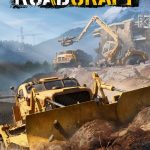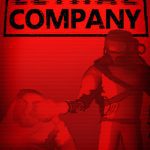Nvidia DLSS is a groundbreaking technology that has transformed the gaming industry. It stands for Deep Learning Super Sampling, an AI network created by Nvidia that incorporates artificial intelligence and deep learning to enhance gaming graphics. DLSS utilizes neural networks and machine learning algorithms to provide gamers with higher resolution, better image quality, and improved performance, resulting in an extraordinary gaming experience.
By using this technology, gamers can enjoy high-quality visuals without sacrificing performance. DLSS’s advanced algorithms work behind the scenes to optimize game settings and deliver smooth gameplay. This technology allows games to run at higher resolutions and frame rates on lower-end hardware, making it accessible to a wider audience.
DLSS is compatible with many popular games and supports various resolutions, including 1080p and 4K. With each new game release, Nvidia continues to improve the DLSS algorithm, ensuring that gamers get the best possible gaming experience. In short, Nvidia DLSS is a groundbreaking technology that takes gaming graphics to the next level.
What is Nvidia DLSS and how does it work?
Nvidia’s DLSS (Deep Learning Super Sampling) technology is a game-changer when it comes to rendering high-quality images. It uses artificial intelligence and deep learning techniques to upscale lower-resolution images and render them at higher resolutions. The neural network analyzes the data from the low-resolution frames and generates high-resolution frames in real-time, resulting in superior image quality and performance.

DLSS works by using advanced algorithms that can recognize patterns in images and extrapolate what the higher resolution version of that image would look like. This process results in an image that is of better quality than if it was simply upscaled using traditional methods. Additionally, DLSS has proven to be very effective in improving FPS (frames per second) rates, allowing for smoother gameplay experiences.
Another key feature of DLSS is that it can be used across different resolutions, making it possible for users to switch between different display modes without any loss of image quality or performance. Overall, Nvidia’s DLSS technology is a powerful tool that can significantly improve the visual quality of games and other applications while also improving performance metrics like FPS rates.
DLSS: A Blend of AI and Gaming Graphics
DLSS represents a seamless blend of artificial intelligence and gaming graphics. Nvidia’s Tensor Cores, specifically designed for deep learning, play a crucial role in the DLSS process. These cores leverage artificial intelligence algorithms to improve image quality, upscaling lower-resolution frames to higher resolutions. DLSS also complements other advanced graphics technologies like ray tracing, further enhancing image quality and realism.
How Nvidia DLSS Enhances Gaming Experience
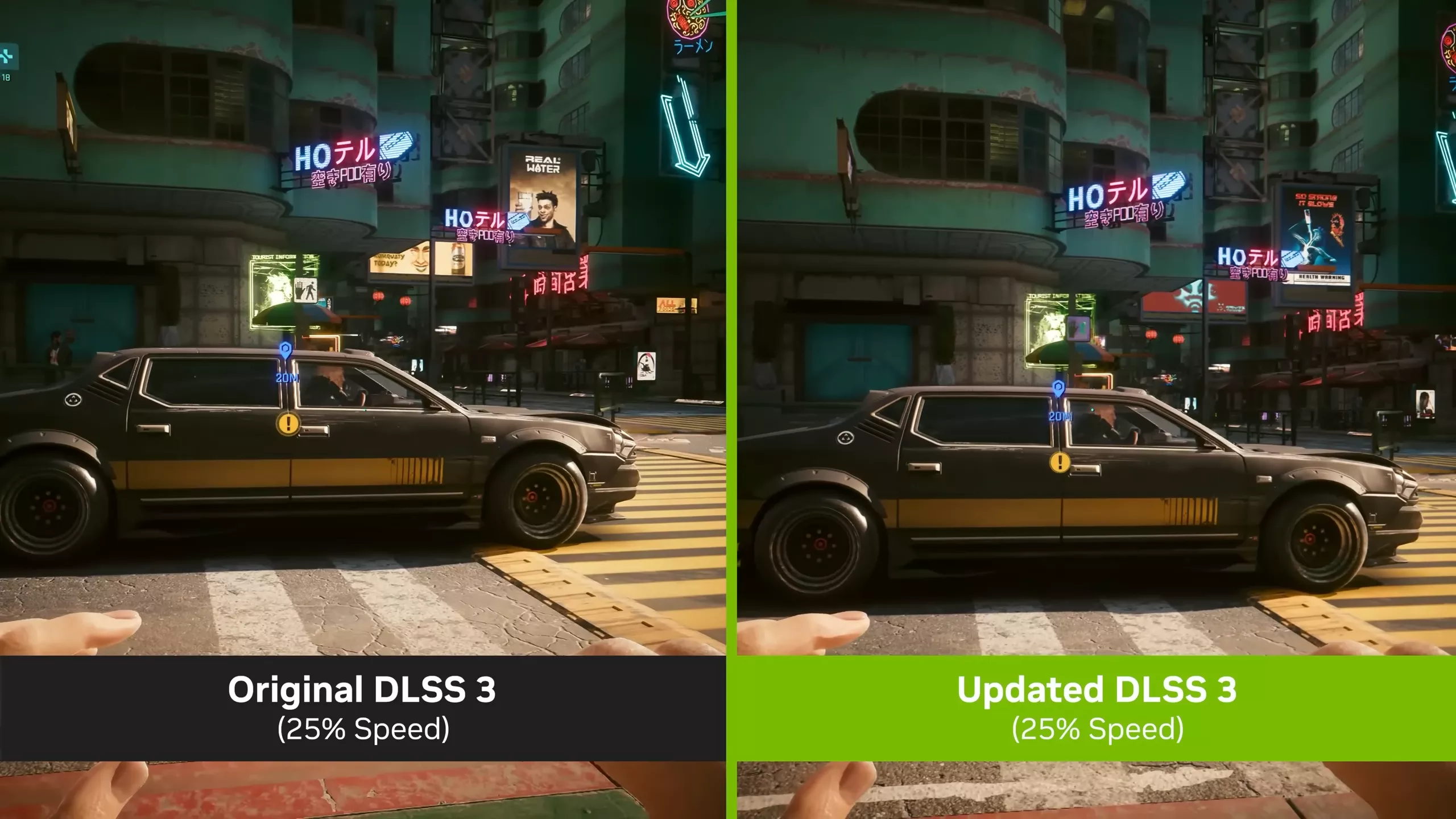
DLSS (Deep Learning Super Sampling) helps improve game performance and picture quality through AI. By upscaling images and enhancing resolution, it makes intricate details easier to see without compromising visual fidelity. DLSS is easy to use with many games and graphics cards. Nvidia is refining and expanding DLSS technology, promising even better performance and visuals in the future. This technology uses tensor cores on RTX GPUs and AI networks, setting new benchmarks for gaming graphics.
Upscaling Images with DLSS
DLSS is an AI-based technology that enhances the visual clarity of lower-resolution images, thereby providing a significant boost to image quality. Not only does it improve the visuals, but it also reduces GPU workload, resulting in better gaming performance. DLSS’s upscaling process creates sharper and more detailed images, even at lower resolutions, allowing gamers to enjoy top-notch performance without compromising on visual quality.
DLSS compatibility with an ever-growing list of games has made it an indispensable tool for gamers looking to enhance their gaming experience. Through the integration of AI and gaming graphics, DLSS continues to redefine the standards of visual fidelity and performance in gaming. With its ability to provide high-quality visuals while reducing GPU workload, DLSS is becoming increasingly popular among gamers who value both aesthetics and performance. As game developers continue to embrace this technology, we can expect even more impressive results from DLSS in the future.
Impact on Visual Fidelity
Nvidia DLSS is a game-changing technology that has significantly improved the visual fidelity of games. By using AI and deep learning algorithms, DLSS enables games to run at higher resolutions without any performance loss. This upscaling process results in smoother and more realistic visuals, improving anti-aliasing and enhancing overall image quality.
DLSS has revolutionized gaming graphics by providing gamers with the best possible visual experience while maintaining high performance levels. With its seamless integration with tensor cores on GeForce RTX GPUs, DLSS enhances native resolution and frame generation to ensure higher quality at any display resolution. The machine learning capabilities of DLSS’s AI network set a new standard for visual fidelity, making it an essential feature for gamers looking to elevate their gaming experience.
Moreover, DLSS is not only beneficial for gamers but also for game developers. It enables them to render higher-quality images without worrying about the performance impact. This technology allows developers to create more visually stunning and immersive games, setting a new bar for the gaming industry’s future.
Performance Improvement with Nvidia DLSS
Now, let’s explore the performance benefits offered by Nvidia DLSS. DLSS has a direct impact on frame rates, significantly boosting performance and improving overall gameplay. Here’s how DLSS improves performance for gamers:

- DLSS optimizes frame generation, allowing games to render at higher resolutions without sacrificing performance.
- By balancing image quality and performance, DLSS enables higher frame rates, resulting in smoother and more responsive gameplay.
- DLSS’s performance mode further enhances frame rates, ensuring games run seamlessly, particularly in demanding scenes.
- Gamers can experience better performance, higher frame rates, and improved overall gameplay, thanks to Nvidia DLSS.
Boosting Frames per Second (FPS)
Nvidia DLSS brings a significant boost in frames per second (FPS), enhancing the gaming experience. DLSS achieves higher frame rates by optimizing frame generation, resulting in smoother gameplay and more fluid animations. Here’s how DLSS boosts FPS:
- DLSS reduces the rendering workload, allowing games to prioritize frame rate performance.
- The AI-powered frame generation process of DLSS maximizes GPU resources, ensuring efficient frame rendering.
- DLSS’s ability to upscale lower-resolution frames to higher resolutions without sacrificing performance leads to higher frame rates, offering gamers a competitive edge.
- Higher frame rates give gamers a more immersive and responsive experience, enhancing gameplay across all genres.
- With Nvidia DLSS, gamers can enjoy games with buttery-smooth frame rates, allowing them to react faster and have a more enjoyable gaming experience.
Offloading GPU Workload
DLSS intelligently offloads the GPU workload, optimizing performance and energy efficiency. By leveraging artificial intelligence and deep learning algorithms, DLSS lightens the graphics card’s processing load, resulting in better overall performance. Here’s how DLSS achieves this:
- DLSS utilizes lower-resolution frames as inputs, reducing the GPU workload compared to native resolution rendering.
- With DLSS, the graphics card can efficiently handle complex graphical computations, such as ray tracing, while maintaining high frame rates.
- Nvidia’s GeForce RTX GPUs, specially designed to support DLSS, benefit from improved performance due to the reduced GPU workload.
- DLSS’s ability to upscale lower-resolution frames to higher resolutions allows the graphics card to focus on high-quality rendering, resulting in superior image quality and smoother gameplay.
- By offloading the GPU workload, DLSS not only enhances performance but also improves energy efficiency, enabling gamers to enjoy longer gaming sessions without compromising visual quality.
Enabling DLSS in Games: A Guide
Enabling DLSS in games is a straightforward process that involves a few key steps. Here’s a guide on how to enable DLSS:
- Ensure that your game supports DLSS. Many popular PC games now come with DLSS support, providing an enhanced gaming experience.
- Keep your Nvidia drivers up to date. Nvidia regularly releases Game Ready drivers that optimize performance and enable DLSS in supported games.
- Check the game settings or options menu for DLSS options. Some games may have separate graphics settings for DLSS, allowing you to fine-tune performance and image quality.
- If DLSS support is available, enable it in the game settings. DLSS will then dynamically upscale lower-resolution frames to higher resolutions, enhancing image quality and performance.
- Enjoy the benefits of DLSS, including higher frame rates, superior image quality, and a smoother gaming experience.
Identifying Supported Titles
Nvidia DLSS support is continuously expanding, with numerous game developers embracing this groundbreaking technology. Here are some popular titles that support DLSS:
- Control: Developed by Remedy Entertainment, Control showcases the capabilities of DLSS, providing gamers with improved performance, higher frame rates, and exceptional image quality, especially when combined with ray tracing.
- MechWarrior 5: Mercenaries: This game, developed by Piranha Games, features DLSS support, allowing players to experience better image quality and higher frame rates.
- Death Stranding: Kojima Productions’ Death Stranding employs DLSS, showcasing enhanced visuals, better performance, and increased frame rates.
Other games, such as Cyberpunk 2077, Call of Duty: Warzone, and Fortnite, also support DLSS, enabling gamers to enjoy optimized performance and image quality.
- Game developers are increasingly recognizing the benefits of DLSS, ensuring that more titles are incorporating this game-changing technology, providing gamers with better performance and stunning visuals.
Adjusting Graphics Settings for DLSS
Adjusting graphics settings for DLSS is crucial to optimize performance and image quality based on your preferences. Here’s how you can fine-tune graphics settings for DLSS:
- Consider using DLSS quality mode if you prioritize higher image quality over performance. This mode ensures optimal image fidelity, rendering games at higher resolutions.
- If you prefer a balance between image quality and performance, DLSS performance mode is an excellent choice. It maximizes performance while maintaining good image quality.
- DLSS ultra performance mode, available in select games, focuses purely on performance, further boosting frame rates at the cost of some image quality.
- Experiment with different graphics settings to find the perfect balance for your graphics card and monitor setup, as each system may have varying performance capabilities.
- Keep an eye on game updates and patches, as developers may introduce additional DLSS settings, allowing you to tailor the gaming experience according to your preferences.
The Evolution of DLSS
Over time, Nvidia’s DLSS has undergone significant evolution, improving image quality, performance, and compatibility. Let’s take a look at the evolution of DLSS:
- DLSS 1.0: Nvidia’s original DLSS implementation, offering improved image quality and frame rates compared to native rendering.
- DLSS 2.0: A major technological leap, DLSS 2.0 introduced an AI network trained on higher resolution data, resulting in better image quality and performance.
- DLSS 3.0 and beyond: While specifics about DLSS 3.0 are yet to be revealed, it is expected to further push the boundaries of image quality, resolution, and deep learning capabilities, promising even more impressive gaming experiences.
From DLSS 1.0 to DLSS 2.0
The transition from DLSS 1.0 to DLSS 2.0 brought significant improvements to Nvidia’s DLSS technology. Here’s how DLSS evolved:
- DLSS 1.0 introduced the concept of using deep learning and super sampling techniques to enhance image quality and performance.
- With DLSS 2.0, Nvidia revamped its AI network, training it on higher resolution data. This resulted in better image quality, improved model accuracy, and reduced artifacts.
- DLSS 2.0 employed a neural network approach, enabling precise reconstruction of high-resolution details based on low-resolution inputs.
- The transition from DLSS 1.0 to DLSS 2.0 represented a major leap forward, with improved image quality, reduced input lag, and enhanced performance, resulting in an even better gaming experience.
Future Expectations: DLSS 3.0 and Beyond
Looking ahead, Nvidia’s DLSS technology continues to evolve, with DLSS 3.0 on the horizon. Here’s what we can expect in the future:

- DLSS 3.0 is anticipated to leverage advancements in machine learning and deep learning, further enhancing image quality, performance, and realism.
- Expect DLSS 3.0 to introduce new deep learning techniques, optimizing the AI model’s reconstruction capabilities, resulting in even better image fidelity and resolution.
- DLSS 3.0 may bring additional improvements in performance, allowing games to run seamlessly at higher resolutions and frame rates.
- As machine learning algorithms continue to advance, DLSS is likely to further refine its AI network, offering gamers an ever more immersive and visually stunning gaming experience.
- The future of DLSS beyond version 3.0 holds the promise of additional breakthroughs, raising performance and image quality standards, and pushing the boundaries of what’s possible in gaming technology.
Case Studies of DLSS in Action
To witness the impact of DLSS, let’s explore some real-world case studies where DLSS has been implemented:
DLSS in Control
One notable example of DLSS in action is its implementation in the game Control. Developed by Remedy Entertainment, Control combines ray tracing technology with DLSS, resulting in a game that pushes the boundaries of visual fidelity and performance. Here’s how DLSS enhances the game:
- DLSS, together with ray tracing, enables realistic lighting and reflections, enhancing the immersive experience in Control.
- Nvidia’s DLSS algorithm, powered by AI neural networks, provides high-quality frame reconstruction, minimizing blurriness and artifacts.
- Control’s integration of DLSS showcases improved image quality, higher frame rates, and reduced input lag, offering gamers a visually stunning and smooth gameplay experience.
- By utilizing Unreal Engine, the developers harness the power of DLSS, leveraging its AI capabilities to generate high-resolution frames and deliver superior graphics performance.
- Control’s implementation of DLSS demonstrates how this technology can transform the visual fidelity and performance of games, pushing the boundaries of what was previously thought possible.
DLSS in MechWarrior 5: Mercenaries
Another remarkable implementation of DLSS can be seen in MechWarrior 5: Mercenaries, where DLSS is used to enhance image quality and performance. Here’s how DLSS contributes to the game:
- DLSS, coupled with game developers’ fidelityFX Super Resolution, improves image quality, resulting in sharper details, better textures, and reduced aliasing.
- The adoption of DLSS in MechWarrior 5: Mercenaries showcases Nvidia’s collaboration with game developers, optimizing performance and image quality.
- DLSS’s integration with Intel’s Xe Super Sampling (XeSS) adds further AI-powered enhancements, delivering higher resolution graphics and smoother frame rates.
- Nvidia Reflex, paired with DLSS, reduces input lag, improving responsiveness and ensuring a more immersive gaming experience in MechWarrior 5.
- The implementation of DLSS, fidelityFX super resolution, XeSS, and Nvidia Reflex in MechWarrior 5: Mercenaries highlight the transformative impact of DLSS, enhancing both performance and image quality.
The Potential Implications of DLSS for Future Gaming
The potential implications of DLSS for future gaming are immense, promising even more exciting advancements in gaming technology. Here’s what we can anticipate:
- DLSS’s integration of artificial intelligence has the potential to reshape the future of gaming, enabling developers to create games with more intricate and realistic graphics.
- The impact of DLSS on gaming experience extends beyond current capabilities, pushing the boundaries of image quality, resolution, and performance.
- DLSS’s ability to generate additional pixels based on low-resolution data sets the stage for higher image fidelity and greater immersion in future games.
- As DLSS continues to evolve, we can expect developers to leverage this technology to deliver games with even more stunning visuals and smoother gameplay.
- The fusion of artificial intelligence, machine learning, and deep learning in DLSS lays the foundation for an exciting future in gaming, where graphics quality knows no bounds.
Conclusion
In conclusion, Nvidia DLSS has proven to be a game-changing technology in the world of gaming. With its ability to upscale images and improve visual fidelity while boosting performance, it offers a revolutionary gaming experience. The integration of AI and gaming graphics has opened up new possibilities and raised the bar for future gaming innovations. As we look ahead, the evolution of DLSS from version 1.0 to 2.0 shows promising advancements, and we can expect even more exciting developments with DLSS 3.0 and beyond. The case studies of DLSS in popular games like Control and MechWarrior 5: Mercenaries demonstrate its effectiveness and potential implications for the future of gaming. With Nvidia DLSS, the future of gaming technology is brighter than ever before.
FAQs
What is Nvidia DLSS, and how does it work?
Nvidia DLSS stands for Deep Learning Super Sampling, a technology that uses artificial intelligence and deep learning to enhance gaming graphics. It works by upscaling lower-resolution images in real-time using neural networks, resulting in higher resolution, better image quality, and improved performance.
Which Nvidia GPUs support DLSS?
Nvidia DLSS is compatible with the GeForce RTX series GPUs, specifically those equipped with Tensor Cores designed for deep learning. This includes GPUs such as the RTX 20 series and RTX 30 series.
How does DLSS impact gaming performance?
DLSS optimizes frame generation, allowing games to render at higher resolutions without sacrificing performance. It balances image quality and performance, enabling higher frame rates and smoother gameplay. DLSS achieves a significant boost in frames per second (FPS), enhancing the overall gaming experience.
Is DLSS compatible with all games?
While DLSS support is continuously expanding, it is not universally available for all games. Many popular titles, including Control, MechWarrior 5: Mercenaries, Cyberpunk 2077, Call of Duty: Warzone, and Fortnite, support DLSS. Game developers are increasingly incorporating DLSS into their titles.